RomPatcher+ v2.4:
RomPatcher+ is an improved and fixed version of the RomPatcher software developed by ZoRn.
Using RomPatcher+ it is possibile to reach a new level of customization for you Symbian phone.

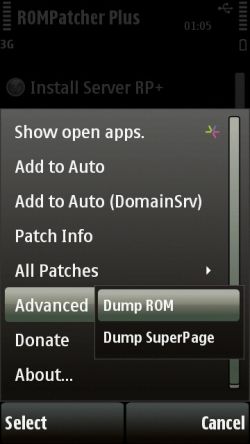
Personal Message (Offline)
RomPatcher+ 2.4 (released on 24/December/2010)
« on: Today at 19:42 »
Reply with quoteQuote
RomPatcher+ v2.4:
RomPatcher+ is an improved and fixed version of the RomPatcher software developed by ZoRn.
Using RomPatcher+ it is possibile to reach a new level of customization for you Symbian phone.
Change-Log RP > RP+
This is the list of the main differences in comparison with RomPatcher by ZoRn:
- New: can dump the whole rom content to file \romdumpplus.dmp
- New: can dump the SuperPage content to file \superpage.dmp
- New: full support for DomainSrv.exe autostart
- New: introduced new commands ord_rel, ord_snr which allow to patch DLL using ordinal
- New: can be integrated in cooked ROM firmware.
- New: it is now possible to apply/remove patches with just 1 click.
- New: added vertical scrollbar.
- New: introduced the new command "+SuperPage" which allow to patch the RAM area where is stored the SuperPage.
- New: introduced support for a new commands, info: return: error: check the demo1-4.rmp patches included.
- New: introduced #ifdef, #ifndef, #else, #endif, #define statements.
This will allow to retrieve system values at runtime to create more
flexible and powerful patches. Check the ReadMe_Macros.txt for all the
details.
- New: you can search / filter the patches in the list. Just start typing the patch name to apply the filter.
- New: wildcard ?? support for patches.
- Fixed: Kern-Exec0 error when closing RomPatcher after a patch was applied.
- Fixed: doesn't unexpectedly crash when using large and complex patches.
- Fixed: RP+ can correcly patch contiguous shadow ram pages without any crash.
- Improved: the shadow ram memory is now fully released when a patch is removed.
- Improved: better compatibility (supports also the OmniaHD, 5630, E52 and probably future devices).
- Improved: the "Patch Info..." option shows all the information lines contained in the patch.
Change-Log RP+ v2.3 > v2.4:
+ New: Add to Auto (DomainSrv). You can now choose to start some patches using DomainSrv and some others using the standard way.
+ New: Fault-Recovery. When the phone is turned on and it crashes due to
some bugged patch setted as "Auto", then all the "Auto" patches will be
temporary disabled, so you'll be able to turn on the phone and remove
the bugged patch.
+ New: Donate by SMS option. Select this to make a donation to support RP+
+ New: Two powerful new commands available for patch makers (ord_rel,
ord_snr). I strongly suggest you to use them when you patch some dll.
ord_snr : ordinal (decimal value) : filename : original value : new value
ord_rel : ordinal (decimal value) : filename : offset (starting from ordinal): original value : new value
ord_snr:1:sys\bin\securitymanager.dll:AABBCC:AABBCC ; Apply the patch to the first export
ord_rel:1:sys\bin\securitymanager.dll:0A:AABBCC:AABBCC ; Apply the patch to the first export+0x0A
+ New: Advanced > Dump ROM. Dumps the whole ROM content to file \romdumpplus.dmp
+ New: Advanced > Dump SuperPage. Dumps the superpage area to file \superpage.dmp
+ Improved: Popup will appears only once in a while (But don't forget that the development of RP+ needs to be supported)
+ Improved: Patches .zip archive moved to a different path \System\Data\RP_Patches.zip
+ Improved: For touch devices the Search Box is hidden by default
+ Fixed: Crash when \patches\ folder was empty
How to install RP+
There exists 2 different ways to install RomPatcher+ on your device:
1) If your phone has been already hacked to allow installation of unsigned .sis then just install RomPatcherPlus_2.4.sis
2) If your phone has not been hacked yet, you can create and flash a cooked fw following the steps below:-
- Insert the patcher.ldd and patcherShadow.ldd files in c:\sys\bin\ folder and press the Save button.
- Use Phoenix or JAF to flash the modded fw on your phone.
- Eventually, use your DevCert or OpenSigned Online to sign and install the RomPatcherPlus_2.4_LiteVersion.sis
Useful tip for patch-makers:
If your patch uses some features of RP+ v2.4 and above (like ord_rel,
ord_snr) I suggest you to include in your patch a check, using the code
below:
http://www.mediafire.com/?4anc8xd841bhqc9
RomPatcher+ is an improved and fixed version of the RomPatcher software developed by ZoRn.
Using RomPatcher+ it is possibile to reach a new level of customization for you Symbian phone.

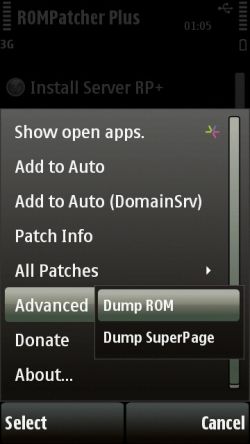
Personal Message (Offline)
RomPatcher+ 2.4 (released on 24/December/2010)
« on: Today at 19:42 »
Reply with quoteQuote
RomPatcher+ v2.4:
RomPatcher+ is an improved and fixed version of the RomPatcher software developed by ZoRn.
Using RomPatcher+ it is possibile to reach a new level of customization for you Symbian phone.
Change-Log RP > RP+
This is the list of the main differences in comparison with RomPatcher by ZoRn:
- New: can dump the whole rom content to file \romdumpplus.dmp
- New: can dump the SuperPage content to file \superpage.dmp
- New: full support for DomainSrv.exe autostart
- New: introduced new commands ord_rel, ord_snr which allow to patch DLL using ordinal
- New: can be integrated in cooked ROM firmware.
- New: it is now possible to apply/remove patches with just 1 click.
- New: added vertical scrollbar.
- New: introduced the new command "+SuperPage" which allow to patch the RAM area where is stored the SuperPage.
- New: introduced support for a new commands, info: return: error: check the demo1-4.rmp patches included.
- New: introduced #ifdef, #ifndef, #else, #endif, #define statements.
This will allow to retrieve system values at runtime to create more
flexible and powerful patches. Check the ReadMe_Macros.txt for all the
details.
- New: you can search / filter the patches in the list. Just start typing the patch name to apply the filter.
- New: wildcard ?? support for patches.
- Fixed: Kern-Exec0 error when closing RomPatcher after a patch was applied.
- Fixed: doesn't unexpectedly crash when using large and complex patches.
- Fixed: RP+ can correcly patch contiguous shadow ram pages without any crash.
- Improved: the shadow ram memory is now fully released when a patch is removed.
- Improved: better compatibility (supports also the OmniaHD, 5630, E52 and probably future devices).
- Improved: the "Patch Info..." option shows all the information lines contained in the patch.
Change-Log RP+ v2.3 > v2.4:
+ New: Add to Auto (DomainSrv). You can now choose to start some patches using DomainSrv and some others using the standard way.
+ New: Fault-Recovery. When the phone is turned on and it crashes due to
some bugged patch setted as "Auto", then all the "Auto" patches will be
temporary disabled, so you'll be able to turn on the phone and remove
the bugged patch.
+ New: Donate by SMS option. Select this to make a donation to support RP+
+ New: Two powerful new commands available for patch makers (ord_rel,
ord_snr). I strongly suggest you to use them when you patch some dll.
ord_snr : ordinal (decimal value) : filename : original value : new value
ord_rel : ordinal (decimal value) : filename : offset (starting from ordinal): original value : new value
ord_snr:1:sys\bin\securitymanager.dll:AABBCC:AABBCC ; Apply the patch to the first export
ord_rel:1:sys\bin\securitymanager.dll:0A:AABBCC:AABBCC ; Apply the patch to the first export+0x0A
+ New: Advanced > Dump ROM. Dumps the whole ROM content to file \romdumpplus.dmp
+ New: Advanced > Dump SuperPage. Dumps the superpage area to file \superpage.dmp
+ Improved: Popup will appears only once in a while (But don't forget that the development of RP+ needs to be supported)
+ Improved: Patches .zip archive moved to a different path \System\Data\RP_Patches.zip
+ Improved: For touch devices the Search Box is hidden by default
+ Fixed: Crash when \patches\ folder was empty
How to install RP+
There exists 2 different ways to install RomPatcher+ on your device:
1) If your phone has been already hacked to allow installation of unsigned .sis then just install RomPatcherPlus_2.4.sis
2) If your phone has not been hacked yet, you can create and flash a cooked fw following the steps below:-
- Insert the patcher.ldd and patcherShadow.ldd files in c:\sys\bin\ folder and press the Save button.
- Use Phoenix or JAF to flash the modded fw on your phone.
- Eventually, use your DevCert or OpenSigned Online to sign and install the RomPatcherPlus_2.4_LiteVersion.sis
Useful tip for patch-makers:
If your patch uses some features of RP+ v2.4 and above (like ord_rel,
ord_snr) I suggest you to include in your patch a check, using the code
below:
http://www.mediafire.com/?4anc8xd841bhqc9





